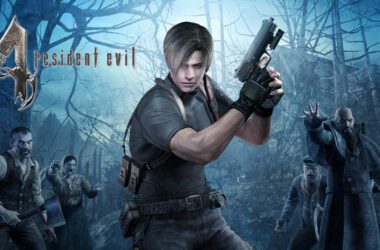Halo infinite comes with a lot of skins and armour in its Battle Pass, and the daily and weekly challenges come with plenty of XP that will help you progress. So it’s very important for players to gain access to them whenever they want. But that may not be the case at all times. Recently, fans have seen that both the battle pass and the objectives do not load. And since this is a problem that many players face, we’re here to give you some solutions for the problem.
How to solve the loading issue
Players have noticed that the battle pass logo is loading and spinning when selected, but the challenges and objectives are now showing. This is a huge problem for players, and everyone just wants a way out. We’re about to give you one. Here’s how to solve the problem.
Restart your router
You might need to restart your router. This should definitely make it work again.
Restart your Xbox
This is the simplest and probably the best way to solve the problem. Turn off your Xbox and switch on the system. This will reboot your console and it will allow your battle pass and objectives to work again.
Reset the ‘Halo Infinite’ app manually
This might mean that you have to wipe out the data on your game. Go to Apps, then to Apps and features, then go to Halo Infinite and click on Reset. This should be your way out of the problem, if the other two don’t work.
If these three solutions don’t work at all, then it might just be a temporary issue. And if it’s actually a big problem, we’re sure 343 Industries will let us know through an official statement.