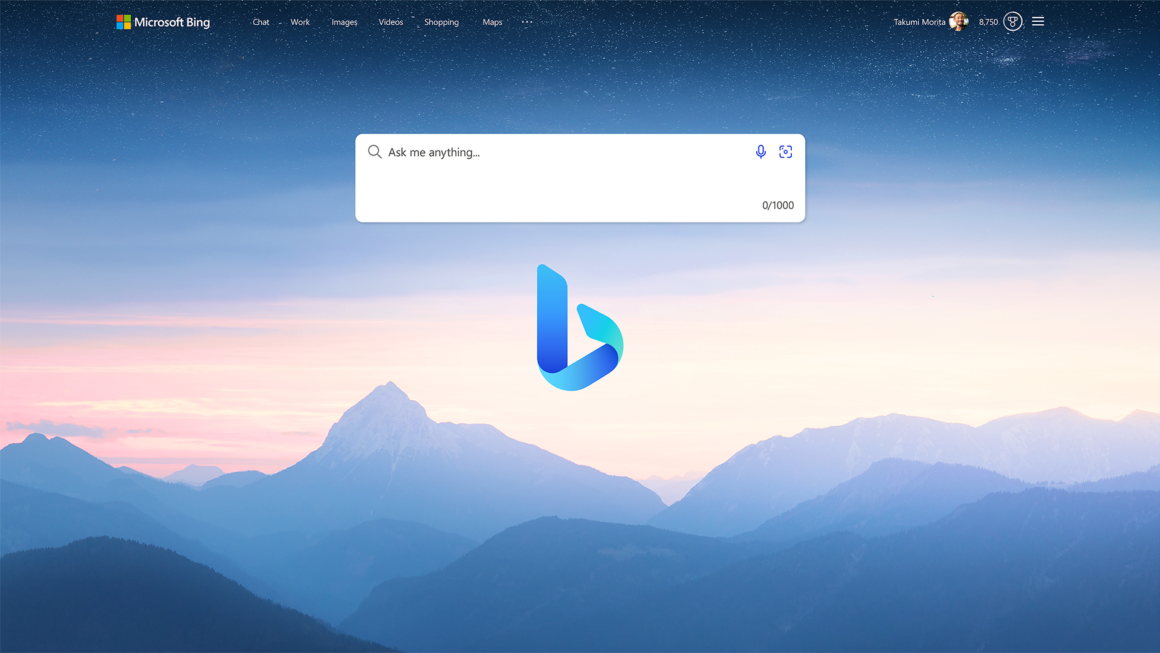While the business works to develop its AI-powered assistant, Microsoft is continually making adjustments and releasing new versions of the Bing chat feature. Microsoft has highlighted five key improvements that were made to Bing chat between March 9 and March 17 in the most recent weekly update that the company has released.
The most notable alteration is the addition of support for sharing Bing chat comments with friends through various social networking channels, including email, Facebook, Twitter, and Pinterest. Users are now able to produce a shareable link for the appropriate social network that they wish to share on by clicking the new Share icon that is positioned to the left of the result.
Also, Microsoft is testing quicker replies in the Balanced mode of Bing chat. Currently, faster responses are only being given individually in this mode. In addition, the number of conversation turns has been increased to a maximum of 15, and the number of turns that may be taken in a day has been increased to a maximum of 150 in both Precise and Creative modes.
When switched to Creative mode, Bing chat is now able to take in a bigger quantity of material thanks to a number of updates, one of which is improved contextual comprehension. With the expanded context comprehension capability, longer document summaries and dialogues will be easier to handle.
Last but not least, the Bing preview function is now available in Skype groups. Anybody who is able to use Bing chat may bring it into a group discussion by beginning a message with the “@Bing” prefix.
As part of its ongoing efforts to advance its AI, Microsoft is continually working to improve Bing chat’s functionality. Bing chat now provides a more user-friendly experience, with greater contextual understanding, faster response times, and the opportunity to share results with friends on social media. These newest enhancements were released on December 11, 2018.