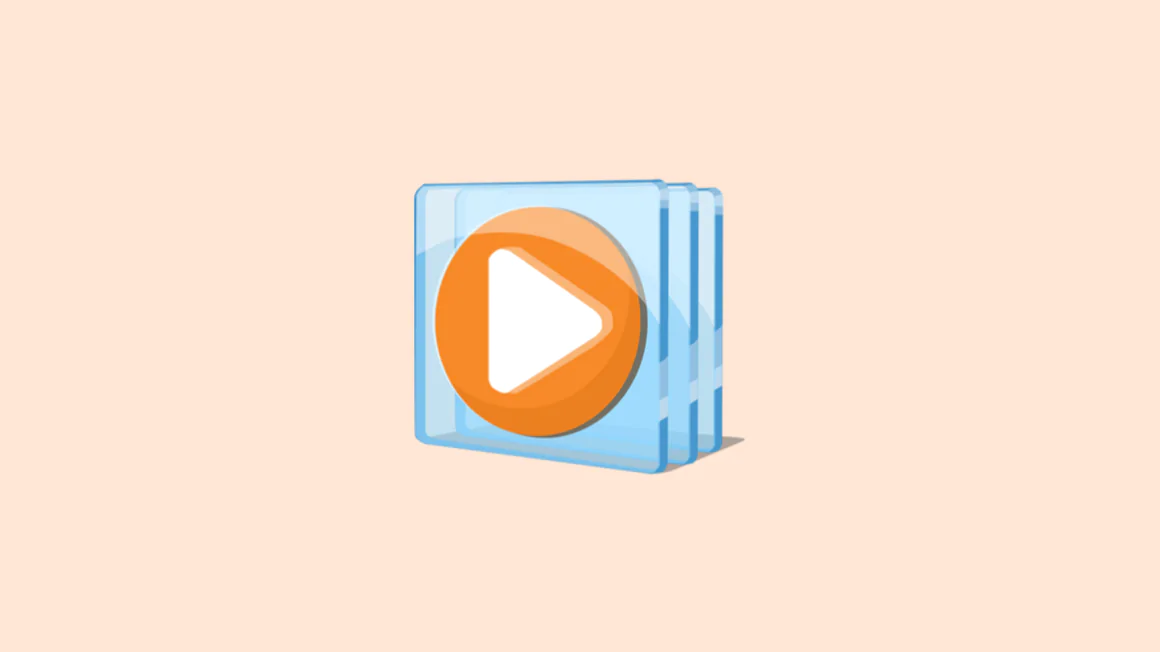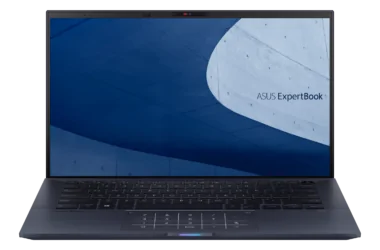We’ve all heard of Windows Media Player. It’s the most popular player, and it’s also the easiest to use. It has a simple interface and pre-built tracks, which allows you to know if your laptop is making a sound or not. It’s quick and easy. But of course, there are plenty of other new players that come with great features. We know that Windows Media Player is outdated, and Microsoft ended its support in 2009, but you can still find it to download, and we encourage you to.
The simple software will allow you to access media files, and the simple user interface will leave you stunned about how easy it is to work with it. Even if it’s outdated, it is safe for you and your computer. Windows Media Player is also available for Solaris, Mac OS, and Mac OS X.
You can listen to music from your CDs, or even burn CDs with MP3 tracks with this software. You can also apply themes.
Here is all you need to know to download Windows Media Player 12 in no time
Do I already have it?
Ever since Microsoft has ended its support for the Windows Media Player, you cannot see it on the taskbar. Type in the Start Menu Windows Media Player. However, Microsoft has decided not to make it the default media player anymore, so some versions of Windows 10 do not come with it.
It could be disabled by the default media player. You may have it on your computer, and you just need to enable it.
Where can I get it?
- Press Windows + R.
- In the run box, type optionalfeatures and press OK.
- The Windows Features window will appear, you need to press the +icon next to Media Feature. This will expand the list.
- Tick the Windows Media Player box.
- Make sure you restart your system, then look for it in the Start Menu.
Install it on Windows 10 N and NK
- First of all, you need to download and install Media Feature Pack from the official Microsoft website. Select the language, and download.
- Press on Windows + R, and type dxdiag and click on ok. You will get a DirectX Diagnostic Tool.
- For 32-bit, download Microsoft-Windows-MediaFeaturePack-OOB-Package.msu
- For 64-bit, click Next, and you’ll get the Open with Windows Update Standalone Installer (default) prompt. Click ok.
- Follow the instructions, and you should be good.
Install it on Windows 10 Home and Pro
- Open Settings
- Go to Apps
- Click on the Optional features, then click on Add a feature.
- Search for Windows Media Player, select and install it
- Restart your computer