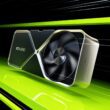This year, Instagram has implemented an overwhelming number of updates, some of which have been beneficial while others have, well, caused anger. However, the platform as a whole has become a more secure environment for users of all ages, particularly younger users, while at the same time increasing the number of features available to both content creators and viewers.
Today, the head of Instagram, Adam Mosseri, explained several changes that will provide creators a clear grasp of how their material functions on the site by taking to Twitter to discuss the changes. In the future, this feature will inform creators as to whether or not their content has been given permission to be displayed in the Explore part of the website. This may not be important to the average Instagram user, but it is extremely important for Instagram influencers and those who are attempting to build a following on the platform.
✅ Account Status Update ✅
We're expanding Account Status so professional accounts can understand if their content may be eligible to be recommended to non-followers.
Here’s how to get to it: Profile -> Menu -> Settings -> Account -> Account Status pic.twitter.com/QbxjQF06vR
— Adam Mosseri (@mosseri) December 7, 2022
Mosseri noted that there are instances in which an account or individual postings can become ineligible and, as a result, will not have any reach on Instagram. Creators may now examine their Account Status to determine whether their posts can be suggested or if they have been restricted from being exposed to users in areas like the Explore tab. Those who have had content blocked can make it eligible again by deleting it, editing it, or appealing to the support team.
Posted content must, of course, comply with the criteria established by the community. Content that does not comply with these guidelines will almost certainly be removed since it is in violation of the terms and conditions governing the platform. You may examine whether or not your content is being hidden by going to your Profile, selecting Settings, and then selecting Account from the menu that appears. It is important to note that this does not imply that your work will not be viewed; rather, it indicates that your content will not be promoted on public locations within the app.