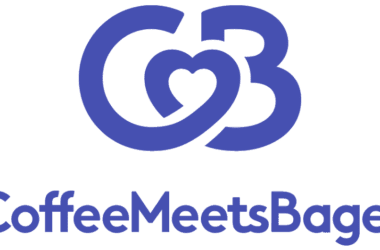Zedge is liked by many due to the variety of contents that can be downloaded for free. Android and iOS users can get customer app icons, download and install wallpapers, ringtones, notifications sounds, and more.
The Zedge app has long been available across Windows, iOS, and Android operated smart devices to get the best wallpapers and ringtones.
But the same with other applications, we cannot fully trust Zedge if it is completely safe as some hackers may have added malware to spread it among users considering the popularity of the app.
Is Zedge safe to use?
When the app was still available in Google Play Store, Google Play Protect sent users a Zedge harmful message warning that downloading the app may possibly harm their smart devices or computer systems.
Google Play Protect urged users to uninstall or delete the application from their device. This prompted Zedge developers to remove the app from Google Play Store to check the cause of the issue. However, developers were unable to find any bugs or malware.
This incident last 2019 worried the users that Zedge may be permanently banned from Google Play Store. Besides, the reason for the removal remained unclear as there was no statement from Google Play.
Many speculated that this has something do to with Google Play’s new security filters. Now, Zedge is back and available for download on Google Play Store. And as per many Android users, they have not encountered any issues with the app so far.
Generally, based on users’ experience, Zedge is safe to use. And since it is back on Google Play Store, it is probably safe to say that you can download and install it on your device without the fear of viruses or malware.
But the same with the other applications we have on our devices, it always depends on your decision whether to use Zedge or not.
How to fix Zedge harmful message
In cases where you receive the Zedge harmful message from Google Protect, all you need to do is:
- Go to Google Play Store and search Zedge app
- Once the app is displayed, tap the “UPDATE” button if available
- Wait for the updates to complete
- Once updates have been installed completely, relaunch Zedge and see if the harmful error still shows
- But most of the time, an app update resolves the error.
Zedge app removal
But if the error persists, you can try removing the app and reinstall
- Go to Settings and tap Apps or Application Manager
- Search for the app, tap Zedge from the applications’ list
- Tap on the “Uninstall” option and tap “YES” to confirm
- Once Zedge is successfully uninstalled, restart your device
- Go to Google Play Store, search for the app, download and install
- Once completed, open the app
Final takeaway
Zedge is a cool and fun application that allows users to customize their smartphones. But downloading Zedge is at the user’s risk. But just to make sure your device is protected, might as well install a reliable anti-virus first before doing any downloads.