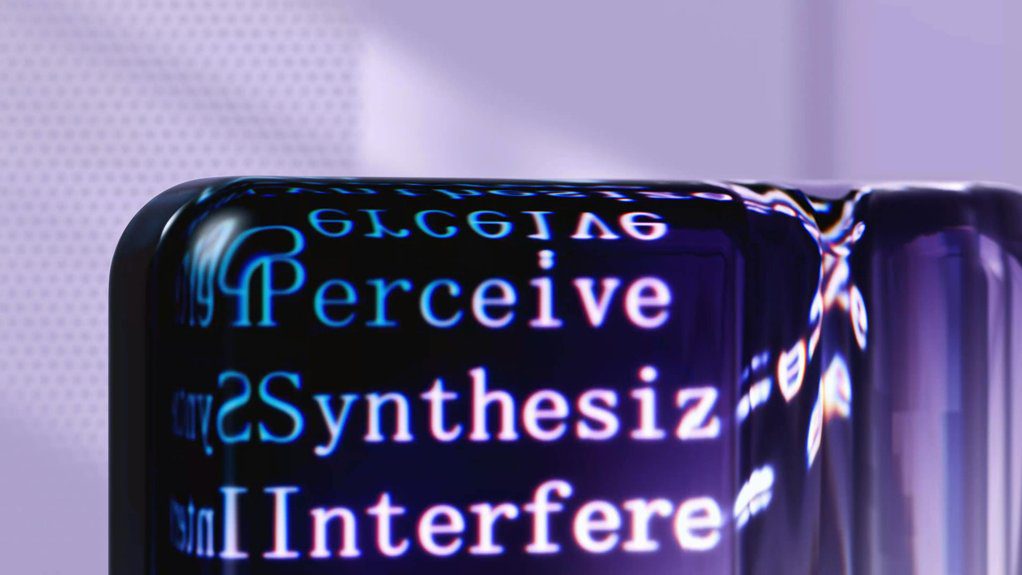To troubleshoot Zigbee issues, start by relocating the Coordinator centrally and away from metal objects and USB 3.0 ports to reduce interference. Change the Zigbee channel to avoid Wi-Fi overlap, and keep devices at least 20 cm from interference sources. Boost range by adding powered Zigbee Routers spaced about 8 meters apart, creating a strong mesh network. When pairing, verify devices are compatible, fully reset, and paired near a Router or Coordinator. These steps help restore stable connectivity and improve network performance. Additional strategies can further optimize your setup.
Identifying and Minimizing Zigbee Interference
Because Zigbee devices operate on the crowded 2.4 GHz frequency, you need to identify and minimize interference to maintain reliable communication.
Electromagnetic interference from Wi-Fi routers, USB 3.0 ports, and other electronics can disrupt your Zigbee frequency, causing message failures. To reduce this, position your Zigbee Coordinator centrally, at least 20 cm away from metal objects and walls.
Use USB 2.0 ports with extension cables rather than USB 3.0 to prevent signal degradation. Monitor your network for transmission issues and consider changing the Zigbee channel to 15 or 20 to avoid overlapping with busy Wi-Fi channels.
Enhancing Zigbee Network Coverage and Mesh Performance
When you want to enhance your Zigbee network coverage, placing at least three dedicated Zigbee Router devices strategically is crucial.
Focus on router placement by spacing them roughly 8 meters apart to achieve effective signal optimization. These routers create a mesh network, relaying messages and extending range, especially in larger spaces.
Make certain routers are powered devices to maintain constant communication and prevent disruptions.
Regularly evaluate your network’s performance and adjust router placement as your environment changes.
This approach guarantees a robust mesh network, improving coverage and overall Zigbee performance without sacrificing reliability or connectivity.
Effective Device Pairing and Troubleshooting Strategies
Although setting up a Zigbee network correctly can be straightforward, effective device pairing requires attention to specific details to avoid common issues.
First, ascertain device compatibility and follow the correct pairing sequence by pairing devices close to the Coordinator or a nearby Router. Verify battery levels on battery-operated devices to prevent failures.
Perform a factory reset on devices previously paired to other networks before re-pairing. Keep Zigbee Routers powered and within 8 meters of each other to support mesh strength.
If problems persist, try pairing with a different Router or Coordinator to identify potential faults in the pairing process.
Frequently Asked Questions
How Do Zigbee Devices Manage Battery Life During Network Communication?
You optimize battery life in Zigbee devices by controlling communication frequency and using battery optimization techniques like sleep modes and low-power listening, ensuring they only communicate when necessary to extend battery lifespan effectively.
What Firmware Updates Improve Zigbee Device Compatibility?
You’ll find firmware updates improve firmware compatibility by fixing bugs and adding support for new devices. These update benefits include enhanced stability, better interoperability, and extended device lifespan, ensuring your Zigbee network runs smoothly.
Can Zigbee Networks Support Mixed-Brand Devices Reliably?
Yes, Zigbee networks can support mixed-brand devices, but you’ll face interoperability challenges. Device compatibility varies, so you should check each device’s Zigbee profile and firmware to guarantee smooth communication and reliable network performance.
How Does Zigbee Differ From Other Smart Home Protocols?
You’ll find Zigbee offers advantages like low power use and robust mesh networking, but its limitations include shorter range and potential interference. Unlike other protocols, it excels in device compatibility and energy efficiency for smart homes.
What Security Measures Protect Zigbee Network Communications?
You’ll find Zigbee secures communications using strong encryption standards like AES-128 and employs robust authentication methods to guarantee only authorized devices join the network, keeping your smart home data safe and protected from intruders.