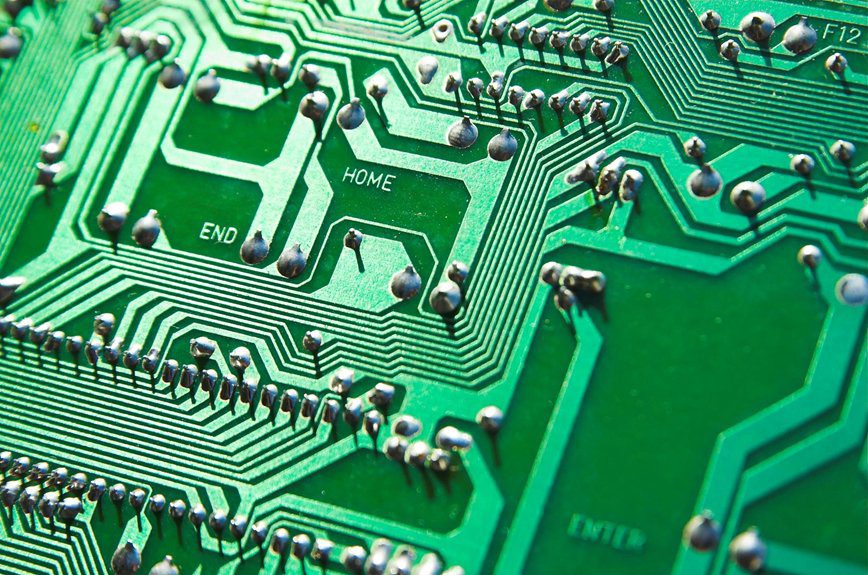To connect Zigbee and Wi-Fi devices in one unified smart home network, choose a hub that supports both protocols, like Home Assistant with Zigbee2MQTT. Set up a compatible Zigbee coordinator to manage your Zigbee devices and optimize channel selection to reduce Wi-Fi interference. Integrate Wi-Fi devices through the hub’s software, allowing seamless automation across both networks. This approach balances Zigbee’s low power and mesh coverage with Wi-Fi’s high data throughput, ensuring reliable control. Exploring further will reveal practical setup and automation tips.
Understanding Zigbee and Wi-Fi Technologies
Although both Zigbee and Wi-Fi are wireless technologies commonly used in smart homes, they serve different purposes and operate in distinct ways.
You’ll find Zigbee advantages in its power efficiency and mesh networking, allowing devices to communicate reliably without IP addresses. This boosts device compatibility and coverage while minimizing signal interference.
In contrast, Wi-Fi provides higher data throughput but faces limitations such as network congestion and signal interference, especially with many connected devices.
Understanding these differences helps you optimize your smart home setup by leveraging Zigbee for low-power tasks and Wi-Fi for high-bandwidth needs effectively.
Choosing the Right Smart Home Hub
When setting up your smart home network, choosing a hub that supports both Zigbee and Wi-Fi protocols is essential for seamless device integration.
Focus on hub features like robust Zigbee coordinators, such as the ConBee stick, to manage multiple devices reliably. Auto-discovery capabilities enhance user experience by simplifying device setup and reducing configuration time.
Also, consider compatibility with open-source platforms like Zigbee2MQTT for flexible, local control without cloud dependency.
Finally, verify the hub efficiently handles network interference and optimizes channel selection, maintaining stable communication between Zigbee and Wi-Fi devices for a unified smart home system.
Setting Up Your Zigbee Network
Before adding any devices, you should connect a compatible Zigbee coordinator, such as a USB dongle, to your computer running Home Assistant and restart the software to initialize the network.
This setup activates the Zigbee Home Automation (ZHA) integration, creating a Zigbee network for adding and managing devices.
Set your Zigbee network to channel 25 to reduce interference from common Wi-Fi channels, improving reliability.
To strengthen coverage, place multiple Zigbee routers on different floors.
Regularly review your Zigbee network to optimize device connections and maintain the mesh network’s performance and stability over time.
Integrating Wi-Fi Devices With Zigbee
To integrate Wi-Fi devices with your Zigbee network, you need a platform that supports both protocols and enables their seamless interaction.
Using tools like Home Assistant along with a Zigbee2MQTT bridge enhances device interoperability, allowing you to manage all devices through one interface.
Zigbee advantages, such as low power consumption and reliable mesh networking, complement Wi-Fi limitations like interference and higher energy use.
Keep a dedicated Zigbee coordinator for peak network performance while leveraging Wi-Fi routers for Wi-Fi devices.
Verify device compatibility by checking for necessary integrations and regularly update your software to maintain smooth communication between Zigbee and Wi-Fi devices.
Creating Seamless Automations Across Protocols
Although Zigbee and Wi-Fi operate on different protocols, you can create seamless automations by using a central platform that supports both standards.
Start by choosing a hub like Home Assistant that integrates Zigbee2MQTT, enabling communication between devices through MQTT messages or webhooks.
Pay close attention to device compatibility considerations to guarantee smooth interaction across protocols.
Follow automation best practices by testing your setups in small groups before expanding, which helps identify and fix any conflicts early.
This approach streamlines control, allowing your Zigbee and Wi-Fi devices to work together efficiently within a unified smart home network.
Frequently Asked Questions
Can I Use Multiple Zigbee Hubs in One Smart Home Network?
Yes, you can use multiple Zigbee hubs in one smart home network, but you’ll need to guarantee Zigbee hub compatibility and carefully manage multiple hub configurations to avoid interference and maintain seamless device communication across your system.
How Secure Is the Communication Between Zigbee and Wi-Fi Devices?
You’ll find communication between Zigbee and Wi-Fi devices generally secure, as both use strong encryption standards. However, you should still stay vigilant about data privacy by regularly updating firmware and using trusted hubs to protect your network.
What Troubleshooting Steps Help if Devices Fail to Connect?
If you face connection issues, check device compatibility first. Restart your devices and router, update firmware, and guarantee proper network settings. Reset devices if needed, and confirm your Zigbee hub and Wi-Fi network are correctly paired.
Are There Battery Life Impacts When Integrating Zigbee Sensors With Wi-Fi Hubs?
Yes, integrating Zigbee sensors with Wi-Fi hubs can impact battery life. You should focus on battery optimization to maintain sensor performance, ensuring efficient communication and minimizing power consumption for longer-lasting devices in your smart home setup.
Can I Control Zigbee Devices Remotely Without a Hub?
You can’t remotely control Zigbee devices without a hub because they rely on it to communicate with your network. Consider Zigbee alternatives like Wi-Fi devices if you want direct remote control without extra hardware.