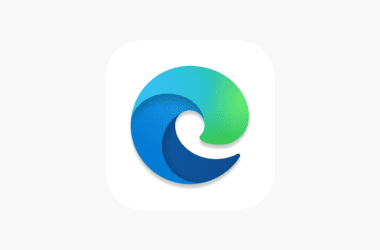It’s not a new concept to use your smartphone as a camera for desktops and laptops. This capability is available on both Android and iOS devices through third-party applications, and Apple now made it a built-in feature of the iPhone itself with iOS 16’s Continuity Camera. There is some indication that Google may be taking a page out of Apple’s playbook in terms of native support for Android.
2410788: Add selinux permissions for DeviceAsWebcam Service | https://t.co/dpAmEU1m4I
2410787: Add selinux permissions for ro.usb.uvc.enabled | https://t.co/gFKOyWPq5S
2415830: Prevent non-system apps from read ro.usb.uvc.enabled | https://t.co/x1JvioMp9v
— Mishaal Rahman (@MishaalRahman) February 2, 2023
Video chats made using an Android phone instead of the built-in camera on a laptop or desktop PC may be both crisper and more powerful. We showed how to achieve this by installing and configuring an app called DroidCam on both the phone and the PC. This method is more time-consuming than Apple’s Continuity Camera.
Code modifications in the next version of Android, discovered by developer Mishaal Rahman, provide some indications of the functionality of a “DeviceAsWebcam” system service. Some Android devices already have a mode known as USB video class (UVC), which will soon be a standard. So, the video data being captured by a camera phone may be received and viewed by host computers.
For example, the Continuity Camera features a wireless connection, but the approach described here just involves a wired USB connection. However, due to USB’s widespread use, the capability may be available on Macs in addition to Windows computers. In contrast to Apple’s OS, which is only available on the Mac and iPhone, this might be a boon for the Android operating system.
A similar Android app from the search giant is not yet available, and it is unknown whether Google will ever roll out the feature on Android 14 OS. It’s possible that it may be up to the manufacturers to figure out how to add the capability to their individual systems.