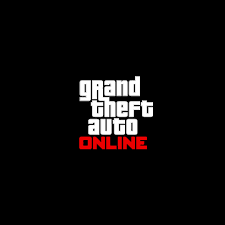People who play GTA Online can switch between their characters. Keep in mind that this is not the same as playing as a different character in GTA 5.
Players can take control of more than one character in GTA Online. They both have one bank account. At the time they are made, the second character will have the same level as the first.
A player might just want to switch between two characters. Maybe they want to play as a girl, or maybe they want to be someone else. In GTA Online, you’ll always find reasons to be someone else.
How to switch between GTA Online characters
- Go to the Pause Menu. The “pause” menu is where players can start the game.
- Click on the “Online” tab and scroll down until you see “Swap Character.”
That’s really all you have to do. Since pausing the game only affects the player, try not to be attacked while doing this.
Rockstar Games will ask for their permission before letting them switch characters. Before making their second character, players must agree to this. Once that is done, players can switch between the two characters at any time.
How to make a second GTA Online character
Now, the players will be sent to the creation suite. Here, all they have to do is make a character like they did with their first one. They can, of course, give the second character a totally different look.
Players can, for example, choose a different gender or skin color. Also, they can make them have funny faces. This is why everyone loves swapping characters.
Some players want to get into the game by taking on the role of a different main character.
Players might just focus on those parts instead of doing both at the same time. Again, roleplaying has become a lot more popular in recent years.