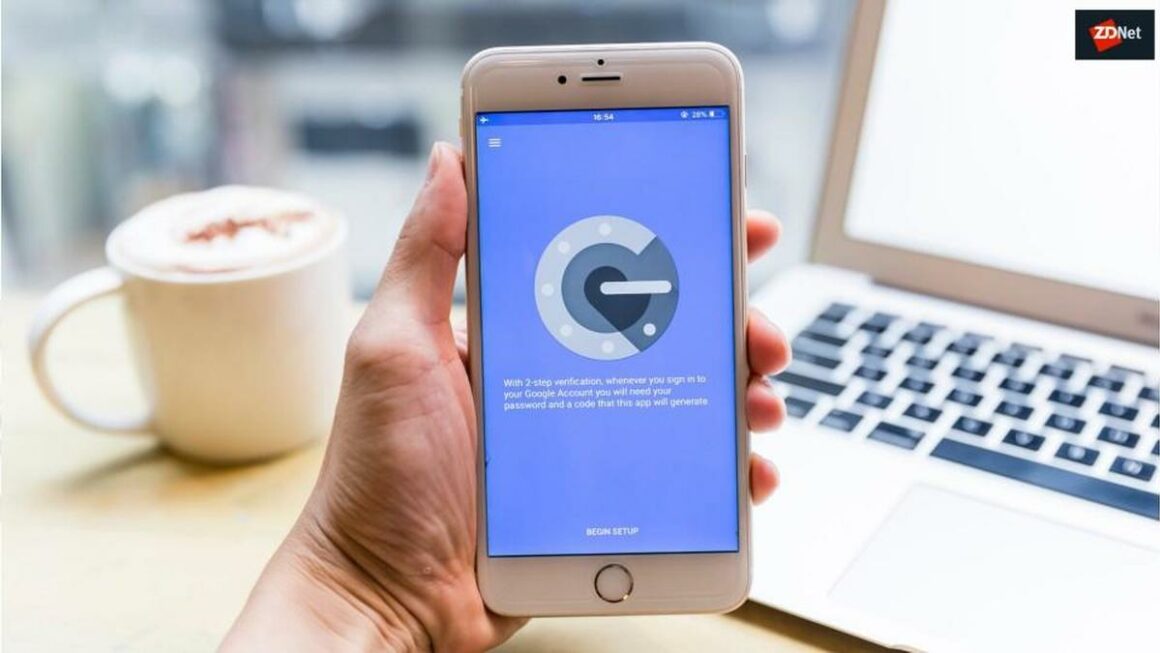Many people come across the question if they can access and use the Google authenticator if their phone is stolen or destroyed. People usually have important information saved to their Goggle authenticator accounts, including email, social media counts, bitcoin exchanges, bank account codes, ATM pin codes, or even codes to the bitcoin wallet. Of course, this is a frustrating situation- you not only lose your expensive smartphone and lose some of your confidential information.
If your phone is dead- getting back, the Goggle authenticator is not possible! There is no way to restore it. However, a person needs to use backup codes/authentication/account recovery and next shift the old Google authenticator and add the new one. Access to the backup is possible with the 2FA. Yes, in this situation, think if you have a backup to the authentic 2FA (Two-Factor Authentication) seed? If yes, you are safe; if not, let’s move forward.
What is 2FA?
The 2FA works by building on an extra yet more secured layer of security to the user’s online information and multiple accounts. The 2FA needs an appending credential for login- more than just the username and password – to get access to the personal accounts, and getting that extra credential needs access to the information that belongs to the users.
What Should you do?
Go to the security setting of your phone and select the option of “move 2FA to the latest device”. If the mobile services system you were using to protect with 2FA is not providing the backup codes, or if you haven’t saved the QR code by mistake, then you are left with only one option. There is only one technique to access your confidential information and email or bank and social media accounts.
Contact the support team of the mobile service to give you access to your Google authentication and help you restore what you are looking for.
Most of the mobile services provide backup codes. If the service you are using and the Google Authenticator give you backup codes, keep them noted. It becomes easier to get back and access your confidential information and another account if you lose access to Google Authenticator; either you lose the phone or it’s broken. While many people comment that there is a great chance the data is encrypted, damaged, stole, or even irredeemable.
Our verdict!!
In my opinion, if your phone with a Google authenticator breaks down, there is no way to restore the authenticator. The situation is frustrating, but it can be avoided if you have a backup. Backup to the codes, data, and accounts is possible with 2FA. Go to the security setting of your phone and select the option of on the move 2FA to the latest device. In case you still do not get access, contact your mobile service. Most of the mobile services provide backup codes.